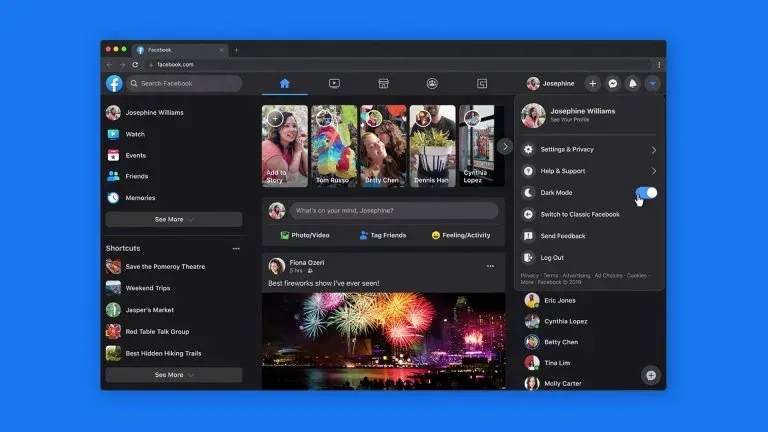Now it is very easy to know who visited your Facebook profile. Not only for iOS users but using Facebook's BUDDY_ID Android users can also find who visited your profile.
Know 'Who Visited your Facebook profile'; Android and iOS users
Almost everyone wants to know who visits their Facebook profile. Although Facebook does not have any dedicated options for this, there are many ways to find it. Users of the iOS platform can easily find it through the privacy settings of the Facebook app. But Android users will have to take other shortcuts to find it.
iOS users can go to the Facebook settings and click on the Privacy Shortcut in the "Who viewed my profile" option. It lets you know who visited your profile.
Since 2018, this option is available in the iOS version of Facebook. But this feature, which is available on iOS, has not yet reached the Android app. So, Android users can find this only through the desktop version of Facebook.
For this, first, log in to Facebook on your desktop. Then right-click anywhere on the Facebook homepage and click on the 'View page source' option.
Now, the source code of the Facebook home page will open in the next tab of the browser. In the source code, search for Buddy ID "BUDDY_ID".
Here you can see 15 digit profile ID numbers with each buddy ID. (to search you can use the 'F3' key or the 'Ctrl + F' key on the keyboard)
This 15 digit number is the profile ID of each person who visits your profile. Copy the number with each buddy ID. Then open a new tab and paste it into the address bar in the given format, (facebook.com/BUDDY_ID).
(Example: facebook.com/1234567890123552), and then click Enter to open the Facebook profile of the person who visited your profile. Similarly, you can find all people, who visited your profile by copying each Buddy ID.
About 500 BUDDY_IDs will be displayed in the source code at the same time, so finding people using it can be a tough task.