This new disappearing message feature automatically deletes all message after seven days of sending it. The WhatsApp Disappearing message feature is now available for all WhatsApp users on all platforms including Android smartphones, iPhone, JioPhone and WhatsApp web.

WhatsApp disappearing messages; How to use on Android smartphones, iPhone, Jio Phone and web
After a long wait, Facebook finally released the disappearing messages feature for Android, iOS, web versions. This new disappearing message feature automatically deletes all message after seven days of sending it. The WhatsApp Disappearing message feature is now available for all WhatsApp users on all platforms including Android smartphones, iPhone, JioPhone and WhatsApp web. The feature will be available for both individual chats and group chats.
In an end-to-end chat with any person, both of them can choose to enable or disable disappearing messages on their WhatsApp. Admins will have full control of the group chats, whether the messages disappearing automatically or not.
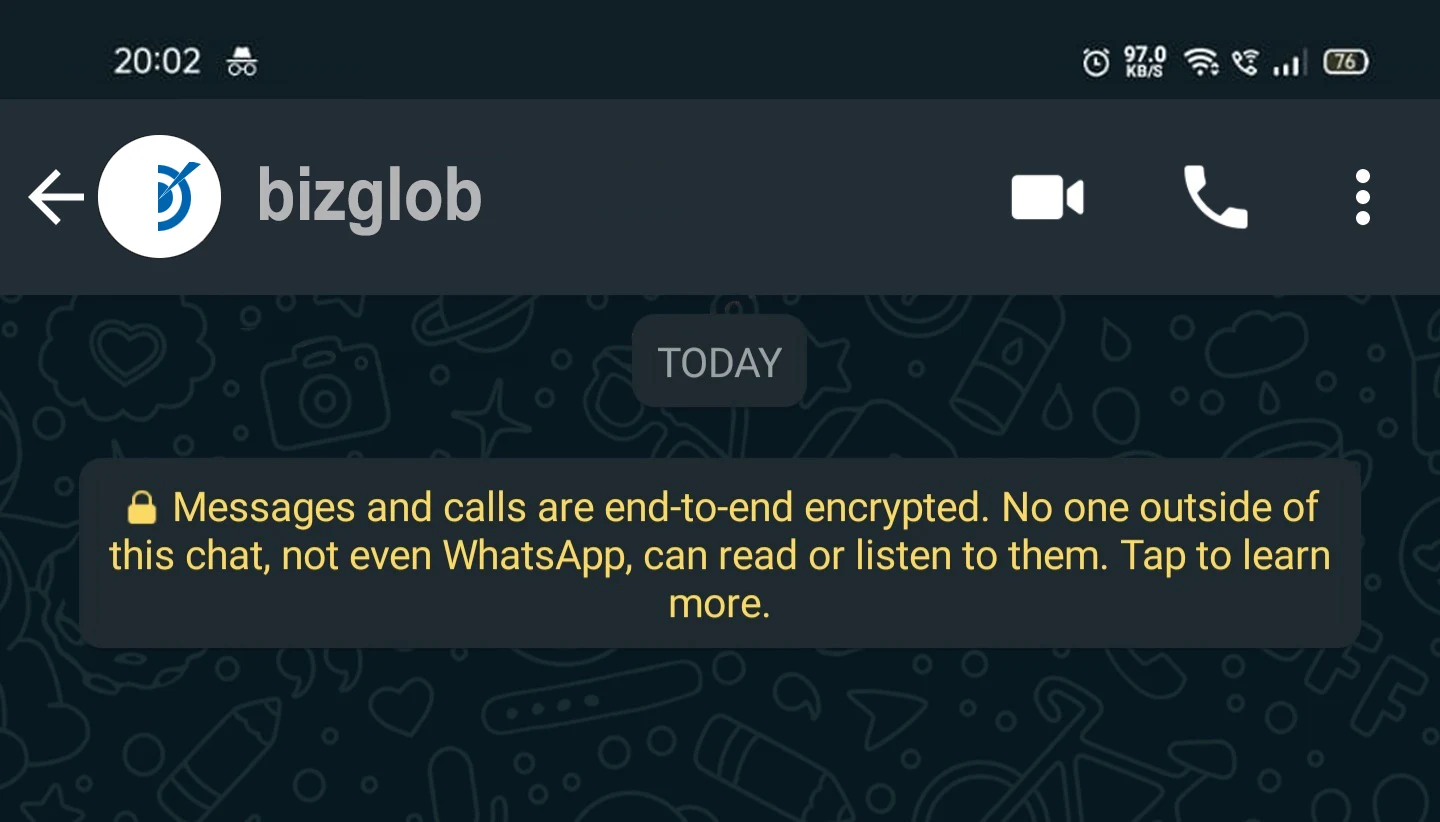
How turn on WhatsApp disappearing messages?
Open your WhatsApp and enter into any chat window, from the top, tap on contact's name, tap on disappearing messages, from the new window. Tap continue and select On to turn on disappearing messages feature on your device, this option enables disappearing messages only for that particular chat/person.
After completing these steps, you will find a new disappearing messages (timer) icon on the profile picture of the contact.

How turn off WhatsApp disappearing messages?
To turn off disappearing messages, go back to that chat window, tap on contact’s name and select Off under the disappearing messages option.

How to enable and disable disappearing messages on iOS (JioPhone)
- Open any WhatsApp chat.
- Press Options -> View Contact -> OK.
- Choose disappearing Messages and head to Edit option
press Next if asked. - Select On and press the Ok button.
- To turn off, Select Off and press the Ok button.




